


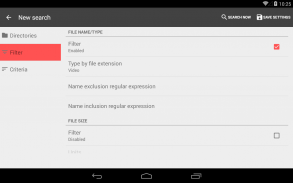
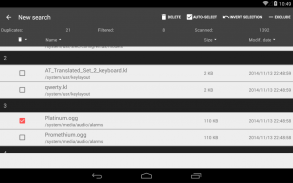







Antidupes Duplicate Searcher

Antidupes Duplicate Searcher açıklaması
Use Antidupes to find and delete duplicate files of any type in selected locations, filtering specific files (given size, modification date, file type) to delimit the search.
(Note: Android 5 (Lollipop) is supported since version 2.5, in Android 4.4 (KitKat) files can't be deleted from sd card yet)
---- Quick search (New in version 2.0) ----
Find duplicate files in one click:
- Camera photos or videos.
- Downloaded images, videos and audio.
- Images, video and audio in external storage.
- Search by app (if installed): WhatsApp, Viber and WeChat.
Icon/Thumbnail view for result also added in 2.0.
---- Custom search ----
<b>Basic usage.</b>
• Touch "+" icon to create a new search (<i>+ New search</i>).
• You must supply, at least, a folder to search in.
<i>Directories > Add directory (+)</i>. Activate <i>Recursion</i> to search in sub-folders also.
• Once configured, perform the search with <i> Search now</i>.
<b>Settings</b>
- <i>Filter</i>
Using filters the search can be constrained to scan a subset of all the files inside selected folders, reducing also the time required to complete the process. Only enabled filters are taken into account, which are checked before the application of the duplicate detection method.
• File name/type filter: Allows to scan specific file types based on its extension, such as images (*.jpg,*.png, ...), videos (*.mp4, *.avi, ...), .... Advanced users can also input Java regular expressions.
• File size filter: Process files whose size lies within a given range.
• Modification date filter: Process files modified before or after a specific date.
- <i>Criteria</i>
Criteria refers to the mechanism that considers whether two files are equal or not.
• <i>Same content detection method</i>: Two files are equal if their content is exactly the same.
• <i>Same name detection method</i>: Two files are equal if their names (or part of it) are equal, <u>regardless of content</u>. ("/dir1/photo.jpg" = "/dir2/photo.jpg").
> <i>First characters</i>: Compare only file name first x characters. (Setting it to 3: "three.avi" = "throw.avi").
> <i>Match case</i>: If enabled, "File.pdf" and "file.pdf" will be different.
<b>Result</b>
Result list contains all duplicates found, select the files you want to remove and touch <i>Delete</i>.
To auto-select all files, or all but one in each group, use <i>Auto-select</i> (next to <i>Delete</i>).
<i>Invert selection</i> ("undo" arrow) selects unselected rows and unselects selected ones.
<i>Exclude</i> (dash) excludes selected files, removing them from the list.
-------------------------------------------------------------
Changes in version 2.5:
- Added support for Android 5 (Lollipop).
- New libs used: Picasso (thumbnail view) & SnappyDB (search result).
- Progress info for large files when searching by content.
- Search speed improvements.
- Bugfix: Crash when some special characters where used in custom search names.
- Other bugfixes.
- Downgrade: Group sorting disabled.
-------------------------------------------------------------
Antidupes
Copyright (c) 2015 Acelsoft
Disclaimer.
The user of Antidupes can consciously delete files in the device, Acelsoft is not responsible for any data loss due to Antidupes functionality.
Third-party software.
PreferenceFragment.java by Christophe Beyls.
Picasso (Copyright 2013 Square, Inc. / <a href="https://www.google.com/url?q=https://www.google.com/url?q%3Dhttps://github.com/square/picasso%26sa%3DD%26usg%3DAFQjCNH-MEXXcJJjFPb0SEm9cSbczdFADA&sa=D&usg=AFQjCNGwHXERvoP2hykyNu8waQ1lq3ullA" target="_blank">https://github.com/square/picasso</a>) & SnappyDB (Copyright 2013 Nabil HACHICHA. / <a href="https://www.google.com/url?q=https://www.google.com/url?q%3Dhttps://github.com/nhachicha/SnappyDB%26sa%3DD%26usg%3DAFQjCNFYc5iNHHYnQCBNcbmStk6NYedb6Q&sa=D&usg=AFQjCNGoqruRt7bIPP7s1ErA7CDyf6ZM9A" target="_blank">https://github.com/nhachicha/SnappyDB</a>) are licensed under the Apache License 2.0:
<a href="https://www.google.com/url?q=https://www.google.com/url?q%3Dhttp://www.apache.org/licenses/LICENSE-2.0%26sa%3DD%26usg%3DAFQjCNHsvupiWzDOb7O6KJ99QULsmOON3g&sa=D&usg=AFQjCNGcDxQARmkOc-yvMWijL2AkpHfLuA" target="_blank">http://www.apache.org/licenses/LICENSE-2.0</a>
</div> <div jsname="WJz9Hc" style="display:none">Aramayı sınırlandırmak için belirli dosyaları (verilen boyut, değiştirme tarihi, dosya türü) filtreleme, seçilen yerlerde herhangi bir tür çift dosyaları bulmak ve silmek için Antidupes kullanın.
(Not: Android 5 (Lolipop) Android 4.4, 2.5 sürümünden bu yana desteklenir (KitKat) dosyaları henüz SD karttan silinemez)
---- Hızlı arama (Yeni sürüm 2.0) ----
Tek bir tıklamayla çift dosyaları bulun:
- Kamera fotoğraf veya video.
- Görüntüler, videolar ve ses İndirilen.
- Harici depolama görüntüleri, video ve ses.
- App (yüklüyse) ile ara: WhatsApp, Viber ve Wechat.
Sonuç için Simge / Küçük resim görünümü de 2.0 ekledi.
---- Özel arama ----
<b> Temel kullanım.
& # 8226; & # 8195; Yeni bir arama oluşturmak için "+" simgesine dokunun (<i> + Yeni arama ).
& # 8226; & # 8195; En azından, bir klasör içinde arama, sağlamanız gerekir.
<i> Rehberler> (+) dizin ekleyin. Etkinleştir <i> Özyineleme da alt-klasörler içinde arama yapmak için.
& # 8226; & # 8195; Bir kez yapılandırılmış, ile arama yapmak <i> Şimdi Arama .
<b> Ayarlar
- <i> Filtre
Filtreler kullanılarak ara işlemini tamamlamak için gereken zamanı azaltarak, seçilen klasörlerin içindeki tüm dosyaları bir alt kümesini taramak için kısıtlı olabilir. Sadece etkin filtreler yinelenen algılama yöntemi uygulamadan önce kontrol edilir hesaba içine alınır.
& # 8226; & # 8195; Dosya adı / türü filtresi: (. * .jpg, * Png, ...), görüntü gibi onun uzantısı dayalı belirli dosya türlerini, videolar (* .mp4, * .avi, ...) tarama sağlar. ... Gelişmiş kullanıcılar da giriş Java düzenli ifadeler olabilir.
& # 8226; & # 8195; Olan boyutu belirli bir aralık içinde yatıyor Süreç dosyaları: boyutu filtre Dosya.
& # 8226; & # 8195; Değişiklik tarihi filtresi: Süreç dosyaları önce veya belirli bir tarihten sonra değiştirilmiş.
- <i> Kriterleri
Kriterler iki dosya eşit olup olmadığını düşündüğü mekanizma anlamına gelir.
& # 8226; & # 8195; <i> Aynı içerik algılama yöntemi : kendi içeriği aynı ise iki dosya eşittir.
& # 8226; & # 8195; <i> Aynı isim algılama yöntemi : İki dosya isimleri (veya bir kısmını) eşit ise eşit, <u> ne olursa olsun içeriği . ("/dir1/photo.jpg" = "/dir2/photo.jpg").
> <i> İlk karakterler : ilk tek dosya adı karşılaştırın karakterleri x. (3 olarak ayarlama: "three.avi" = "throw.avi").
> <i> Maç durumda : etkin değilse, "File.pdf" ve "file.pdf" farklı olacaktır.
<b> Sonuç
Sonuç listesi bulunan tüm çiftleri, <i> Sil kaldırmak ve dokunmatik istediğiniz dosyaları seçin içerir.
Her gruptaki tüm dosyaları, veya biri hariç tüm otomatik seçimini kullanın <i> Otomatik seçim (<i> Sil yanındaki ).
<i> haricindekileri seçimi ("geri al" ok) olanlar seçilmiş seçilmemiş satır ve unselects seçer.
<i> listeden çıkarma, (çizgi) seçilmiş dışlayan dosyaları dışla.
-------------------------------------------------- -----------
2.5 sürümünden Değişiklikler:
- Android 5 (Lolipop) desteği eklendi.
- Yeni kütüphaneleri kullanılmıştır: Picasso (küçük resim görünümü) & SnappyDB (arama sonuç).
- Büyük dosyalar için İlerleme bilgi içeriği arama.
- Ara hız geliştirmeleri.
- Hata düzeltme: Crash zaman özel arama adlarında kullanılan bazı özel karakterler.
- Diğer onarımları.
- Düşürme: Grup devre dışı sıralama.
-------------------------------------------------- -----------
Antidupes
Copyright (c) 2015 Acelsoft
Yasal Uyarı.
bilinçli cihazdaki dosyaları silebilirsiniz Antidupes kullanıcı, Acelsoft nedeniyle Antidupes işlevsellik herhangi bir veri kaybından sorumlu değildir.
Üçüncü parti yazılım.
Christophe Beyls tarafından PreferenceFragment.java.
(. Copyright 2013 Nabil HACHICHA / <a href="https://www.google.com/url?q=https://github.com/nhachicha/SnappyDB&sa=D&usg=AFQjCNFYc5iNHHYnQCBNcbmStk6NYedb6Q" target="_blank">https://github.com/nhachicha/SnappyDB</a>) Picasso (Copyright 2013 Kare, Inc. / <a href="https://www.google.com/url?q=https://github.com/square/picasso&sa=D&usg=AFQjCNH-MEXXcJJjFPb0SEm9cSbczdFADA" target="_blank">https://github.com/square/picasso</a>) & SnappyDB Apache Lisansı 2.0 altında lisanslıdır:
<a href="https://www.google.com/url?q=http://www.apache.org/licenses/LICENSE-2.0&sa=D&usg=AFQjCNHsvupiWzDOb7O6KJ99QULsmOON3g" target="_blank">http://www.apache.org/licenses/LICENSE-2.0</a>
</i></i></i></i></i>
</b>
</i></i></u></i></i></i>
</i>
</b>
</i></i></i></i>
</b></div> <div class="show-more-end">



























